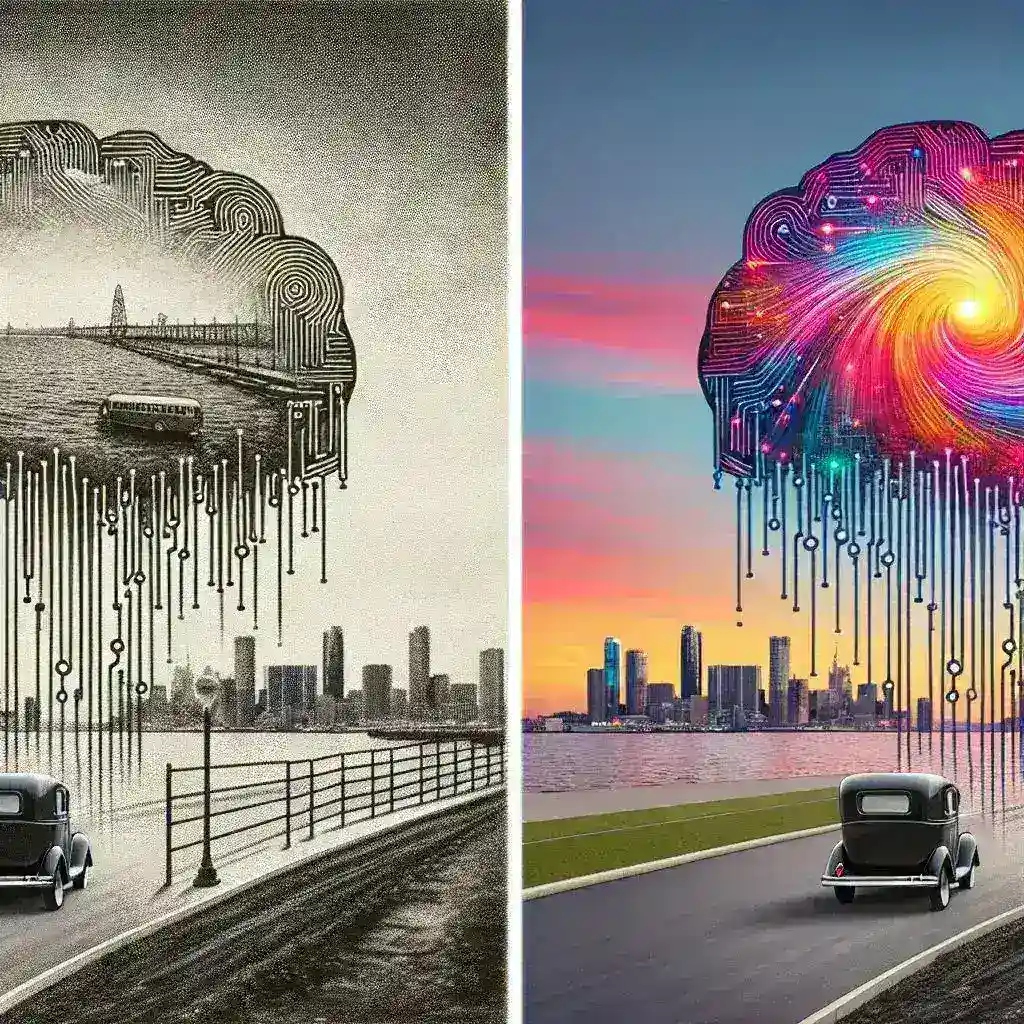Everything You Need to Know About AI Photo Enhancement
AI photo enhancement is transforming the way we edit images, making it easier than ever to achieve professional-quality results with minimal effort.
1. What is AI Photo Enhancement?
AI photo enhancement uses artificial intelligence to improve image quality automatically by applying adjustments such as sharpening, noise reduction, and color correction.
2. How AI Photo Enhancement Works
- Image Analysis: AI scans the photo for elements such as faces and objects.
- Feature Detection: Identifies noise, blur, or low resolution.
- Enhancement Application: Automatic adjustments are applied.
3. Best AI Photo Enhancement Tools
| Tool | Best For | Pricing | Ease of Use |
|---|---|---|---|
| Topaz Gigapixel AI | Upscaling images | $99 one-time | Moderate |
| Adobe Photoshop AI | Professional editing | $20.99/month | Advanced |
| VanceAI | Quick online enhancements | Free/Premium | Beginner-friendly |
| Remini | Old photo restoration | Free/In-app fees | Very easy |
4. Techniques Used in AI Photo Enhancement
- AI Upscaling and Resolution Improvement
- Noise Reduction and Sharpening
- Color Correction and Exposure Adjustment
- Object and Background Removal
5. How to Use AI Photo Enhancement Tools Effectively
- Select an AI tool based on your needs.
- Upload your image.
- Choose enhancement options like sharpening or noise reduction.
- Preview and adjust settings.
- Download the enhanced image.
6. AI Photo Enhancement for Different Use Cases
- Social Media and Content Creation
- E-Commerce Product Photography
- Restoring Old and Damaged Photos
- Professional Photography
7. Conclusion
AI photo enhancement is revolutionizing image editing, offering convenience and professional results for users of all skill levels.