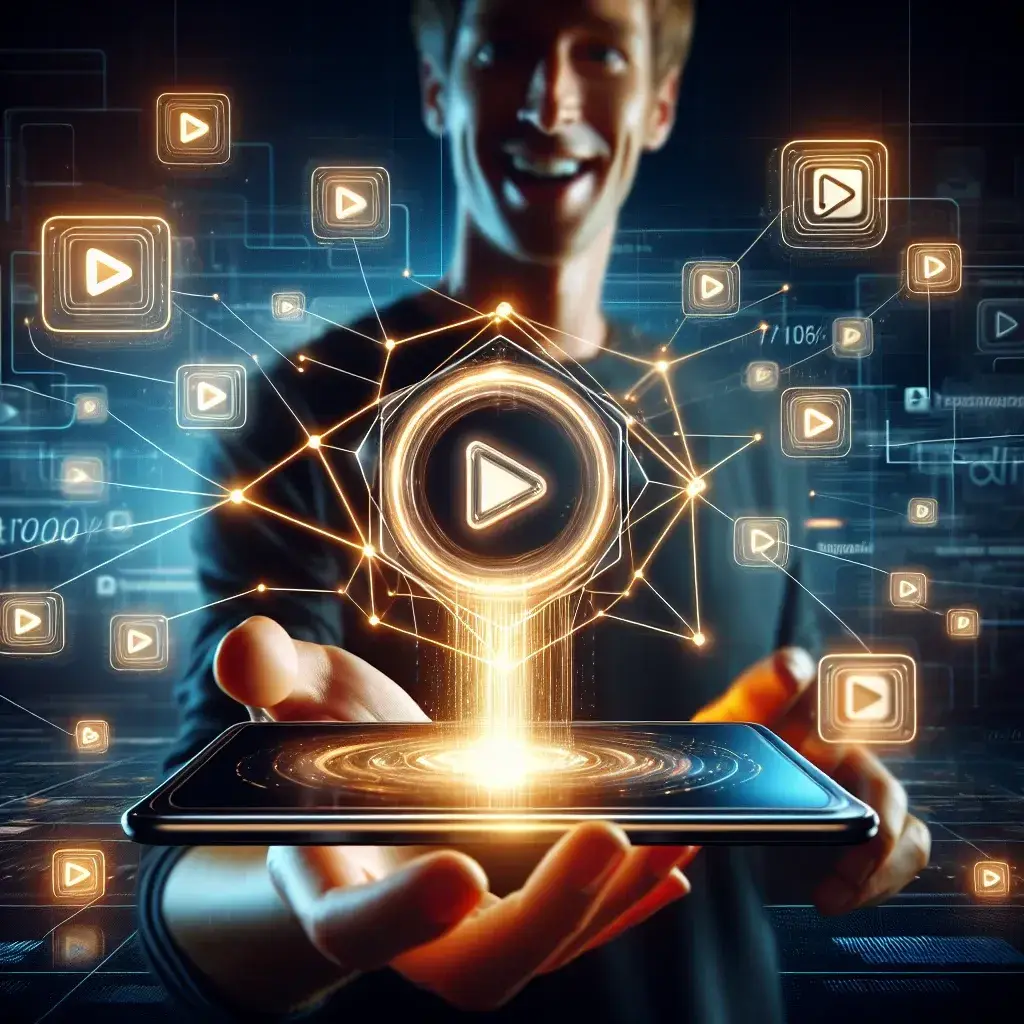A Practical Guide to Saving Facebook Videos for Offline Viewing
In our daily scroll through social media, we often come across videos on Facebook that we want to keep. It could be a hilarious clip you want to share with friends, a touching family memory, or a useful tutorial you’d like to refer to later. Having a way to download these videos directly to your device means you can watch them anytime, even without an internet connection. This is where an FB video downloader becomes an incredibly useful tool, giving you a simple way to save Facebook videos.
Why You Might Need a Facebook Video Downloader
Using a dedicated tool to download Facebook videos offers several practical advantages:
- Offline Access: Save videos to your phone, tablet, or computer to watch on a plane, during a commute, or in any location with poor or no Wi-Fi.
- Easy Sharing: Share the actual video file directly with friends and family on messaging apps or other platforms where embedding a Facebook link might not work well.
- Preservation of Content: Create a personal archive of your most cherished or important videos. This protects you from content being removed or your access to it being lost.
Introducing the SaveFrom.net FB Video Downloader
The FB video downloader offered by SaveFrom.net is a popular choice due to its straightforward design and reliable performance. It is a web-based tool, meaning you don’t have to install any software on your device. Let’s look at its specific features:
- High-Quality Downloads: The tool allows you to select from various video resolutions. Depending on the quality of the original video, you can often choose between Standard Definition (SD) and High Definition (HD) to balance file size with visual clarity.
- Fast Download Link Generation: The service quickly processes the Facebook URL you provide. It fetches the available download links in moments, so you don’t have to wait long to start saving the video.
- Broad Device Compatibility: Because it operates through a web browser, the tool works on a wide range of devices and operating systems, including Windows, macOS, Android, and iOS.
How to Download a Facebook Video with SaveFrom.net: A Step-by-Step Walkthrough
Step 1: Copy the Video URL
First, find the Facebook video you want to save. Click on the ‘Share’ button beneath the video post, and from the menu that appears, select ‘Copy Link’ to copy the video’s unique web address to your clipboard.
Step 2: Visit SaveFrom.net
Open your preferred web browser and navigate to the FB video downloader page on the SaveFrom.net website.
Step 3: Paste the URL
On the SaveFrom.net homepage, you will see a prominent input field. Paste the copied Facebook video URL into this box.
Step 4: Choose Format and Quality
After you paste the link, the tool will process it and display the available download options. Select the video quality (e.g., SD or HD) that best suits your needs.
Step 5: Download the Video
Click the ‘Download’ button next to your chosen quality option. The download will begin, and the video file will be saved to your device’s default ‘Downloads’ folder.
What Makes SaveFrom.net a Go-To Choice?
- No Registration Required: You can start downloading immediately. There is no need to create an account, which respects your privacy and saves time.
- Secure and Reliable: The service provides a direct way to download content, helping you avoid sketchy websites that may bundle unwanted software with downloads.
- Free to Use: You can access all the core features for downloading videos from Facebook without any fees or hidden subscription costs.
- Focused Functionality: While other online services may have different functions, such as the AI-powered video captioning from platforms like zeemo.to, or downloader variations like savefrom.in.net and ssyoutube.com, SaveFrom.net keeps its focus on providing a simple and effective video downloading experience.
Important Considerations for Downloading Content
While downloading videos for personal use is common, it’s important to respect copyright and the intellectual property of creators. Video has become a central part of how people communicate online, and according to data from the Pew Research Center, its consumption on social platforms continues to grow. Always consider whether you have permission to download and repurpose someone else’s content, especially for anything beyond personal viewing.
It’s also wise to be familiar with the terms of service of the platform you are downloading from. You can usually find information on the proper use of content by reviewing the platform’s guidelines, which Facebook outlines in its Help Center. Only download videos if you are the original creator or have explicit permission from the copyright owner.
Final Thoughts on Using an FB Video Downloader
A tool like SaveFrom.net provides a practical and direct method for saving Facebook videos for personal backup or offline viewing. By following the simple steps outlined above and keeping content creator rights in mind, you can easily build your own collection of favorite clips, tutorials, and memories from the platform.